Conway Lifer
TB Lurker
- Credits
- 36
Any help would be great. I have a usb cord or can I do it Bluetooth? I’ve tried both on the Aux channel, no luck. Thanks!
With my phone(Note 10 Plus) with my phones bluetooth on, I press and hold the phone button on my radio. Then press, Add. After the radio shows my phone name on the screen, I press the function button to toggle from AM to FM to WX to Bluetooth. Give it a few seconds then PUMP UP THE VOLUME AND WAKE EVERYBODY UP. hope this helps **** your neighbors off like mine are.Any help would be great. I have a usb cord or can I do it Bluetooth? I’ve tried both on the Aux channel, no luck. Thanks!
Yep, let's turn up the volume all the way and blow them two low powered 2" inch speakers up. Make sure you max the bas, mid, and high frequencies to max also. Sweet sound of flapping cones.With my phone(Note 10 Plus) with my phones bluetooth on, I press and hold the phone button on my radio. Then press, Add. After the radio shows my phone name on the screen, I press the function button to toggle from AM to FM to WX to Bluetooth. Give it a few seconds then PUMP UP THE VOLUME AND WAKE EVERYBODY UP. hope this helps **** your neighbors off like mine are.
Lol. The Volvo I drive has 2, 4 inch speakers and 2, 6 inch speakers. Within 30 seconds of my phone connecting with the truck radio, my boss calls to talk while he is driving to his other concrete plant.Yep, let's turn up the volume all the way and blow them two low powered 2" inch speakers up. Make sure you max the bas, mid, and high frequencies to max also. Sweet sound of flapping cones.
Thanks! Got it to work!With my phone(Note 10 Plus) with my phones bluetooth on, I press and hold the phone button on my radio. Then press, Add. After the radio shows my phone name on the screen, I press the function button to toggle from AM to FM to WX to Bluetooth. Give it a few seconds then PUMP UP THE VOLUME AND WAKE EVERYBODY UP. hope this helps **** your neighbors off like mine are.
My phone has a headphone jack, Motorola edge +. Works great just plug and play no to Bluetooth setup to go through. I tried the USB cord but all it did was charge the phone. If you don't have a headphone jack they do sell a USB-C to headphones adapter. Makes it easy if you switch trucks the only draw back is when someone calls you have to unplug it from the radio. You can hear them but they can't hear youAny help would be great. I have a usb cord or can I do it Bluetooth? I’ve tried both on the Aux channel, no luck. Thanks!
Im not sure about that type adapter. Are you by chance using a Bluetooth head set for telephone use?My phone has a headphone jack, Motorola edge +. Works great just plug and play no to Bluetooth setup to go through. I tried the USB cord but all it did was charge the phoñne. If you don't have a headphone jack they do sell a USB-C to headphones adapter. Makes it easy if you switch trucks the only draw back is when someone calls you have to unplug it from the radio. You can hear them but they can't hear you
Yes use BT for the phone calls. When I get a call Audible stops I reach up unplug the jack and answer the call. I use to have to take truck to the shop and found this easier then going through the whole BT setup for each truckIm not sure about that type adapter. Are you by chance using a Bluetooth head set for telephone use?
Yes use BT for the phone calls. When I get a call Audible stops I reach up unplug the jack and answer the call. I use to have to take truck to the shop and found this easier
I use the BlueParrot B450xt for phone calls. You can listen to music from your phone with it. So anything you are streaming, Audible or any streaming service should be allowed. But different phones operate differently yet similar. I now bring a older phone with me, use my hot spot from my phone and listen to Pandora or whatever, and bluetooth it to the truck radio. That way the music isn't interrupted if I get a call.Yes use BT for the phone calls. When I get a call Audible stops I reach up unplug the jack and answer the call. I use to have to take truck to the shop and found this easier then going through the whole BT setup for each truck
My Note 10 plus fits in the dash by the speedometer, laying sideways. If a call comes in, it blinds the crap out of me and car coming around me swerve cause they thinking a 787 jumbo jet is coming in for a landing......until I found out that at night, I can tiurn the brightness ALL THE WAY DOWN and it like a cheap battery powered 1959 model Rayovac .Also don't forget to mount your phone in the middle of the windshield so DOT can write a big fat ticket
My Galaxy phone has a dim mode and a dark mode ( both REALLY helpful at night ) Dark mode makes most of the white backgrounds black and Dim mode brings the brightness down to the bare minimum.My Note 10 plus fits in the dash by the speedometer, laying sideways. If a call comes in, it blinds the crap out of me and car coming around me swerve cause they thinking a 787 jumbo jet is coming in for a landing......until I found out that at night, I can tiurn the brightness ALL THE WAY DOWN and it like a cheap battery powered 1959 model Rayovac .
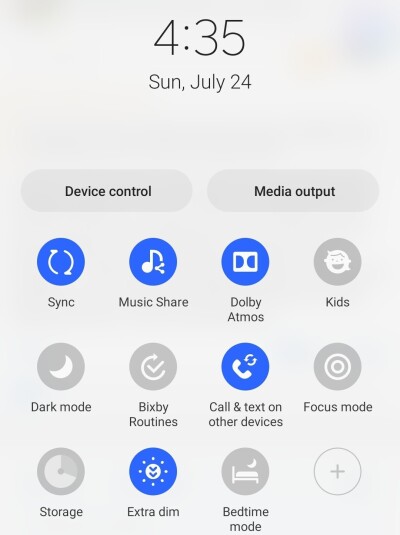
but turning down the brightness makes it harder to see all the action when you watch p*on HubMy Note 10 plus fits in the dash by the speedometer, laying sideways. If a call comes in, it blinds the crap out of me and car coming around me swerve cause they thinking a 787 jumbo jet is coming in for a landing......until I found out that at night, I can tiurn the brightness ALL THE WAY DOWN and it like a cheap battery powered 1959 model Rayovac .

Not if you hold the phone real close.but turning down the brightness makes it harder to see all the action when you watch p*on Hub
I've noticed dim mode in quite a few posts here on TB.


